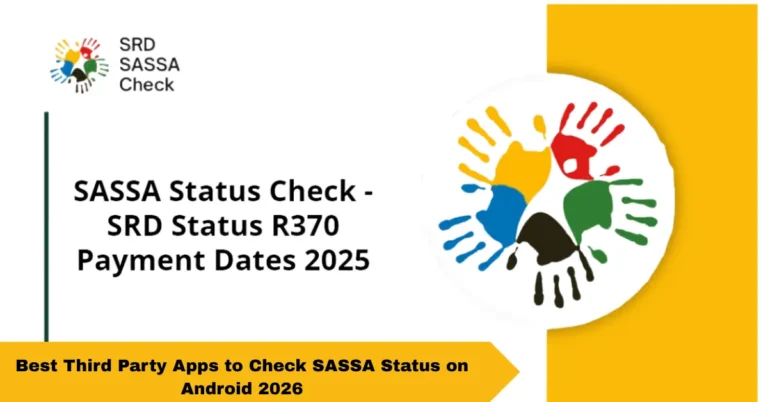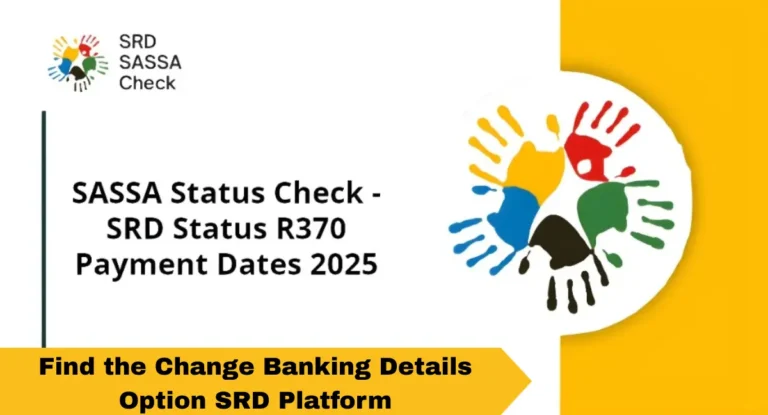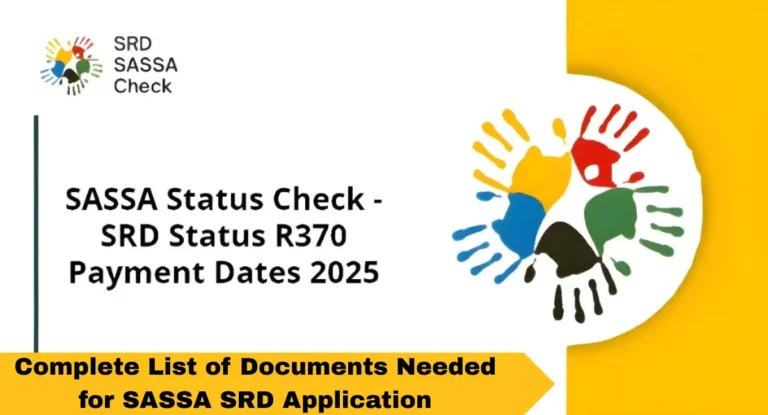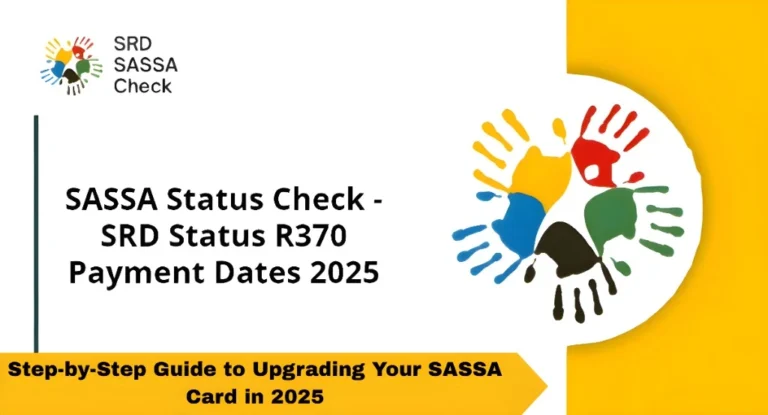How to Change Banking Details for SASSA SRD R350 Grant
To update your banking details for the SASSA SRD R350 grant, it’s important to follow the official process to ensure your payments are processed smoothly. If you’re wondering how to change your banking details, the process must be completed through the official SASSA platforms.
This guarantees that the funds are correctly directed to your updated bank account without any delays. Additionally, it’s a good practice to perform a SASSA status check after updating your details to confirm that the changes have been successfully applied and your grant payments remain on track.
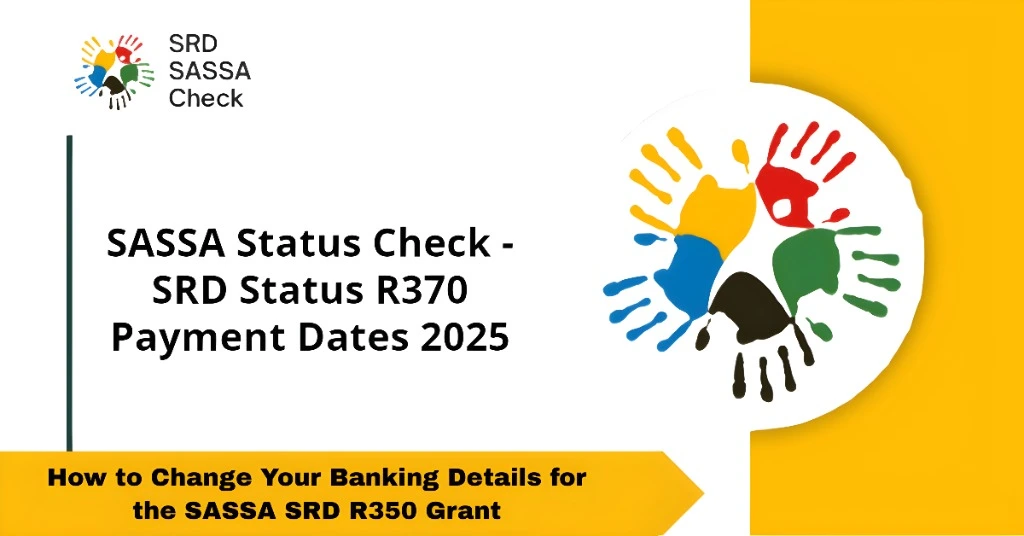
Accessing the SASSA SRD Portal
To begin, visit the official SASSA SRD website: srd.sassa.gov.za. This is the only official platform to update your banking details for the SRD R350 Grant.
Navigating to the Banking Details Update Section
Once on the SASSA SRD portal, find the “Change Banking Details” section. This will allow you to start the process of updating your banking information.
Entering Your Personal Information
To verify your identity, you’ll need to enter your:
Steps to Update Your Bank Details
Verifying Your Identity and Updating Your Details:
After submitting your details, you will receive an SMS containing a secure link. Click the link and follow the prompts to enter your new banking account details. Ensure that the account is in your name, as SASSA will not accept third-party accounts.
Confirming the Changes:
Once your banking details are successfully updated, you’ll receive a confirmation message. Keep this confirmation for your records, as proof of your update.
Common Issues When Updating Banking Details
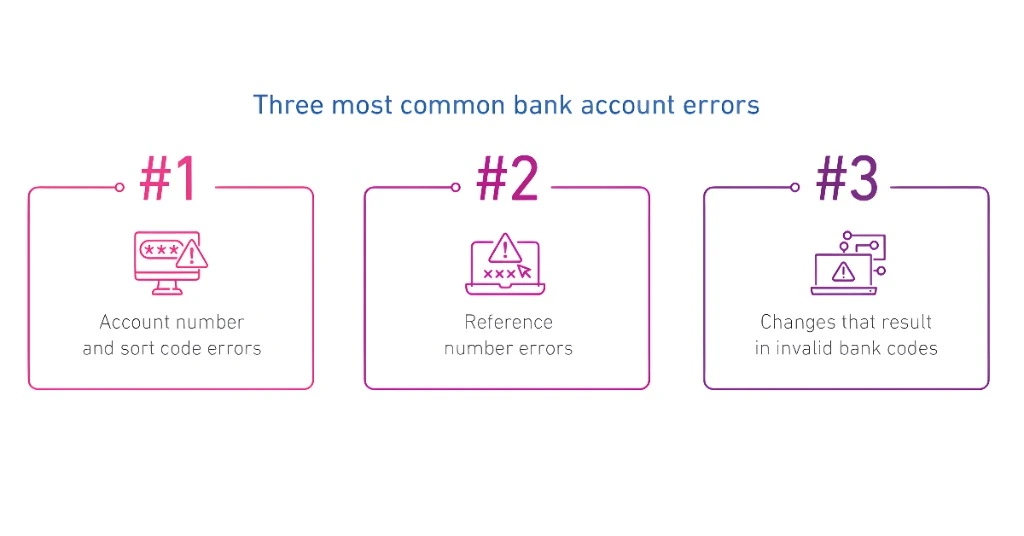
Troubleshooting Common Problems
If you face issues such as not receiving the confirmation SMS or experiencing technical problems, ensure your contact information is correct and up to date. You can also try clearing your browser cache or using a different browser to access the site.
Tips for a Smooth Update Process
Keep Your Information Up to Date:
Ensure your banking details are updated well in advance of the payment dates to avoid delays. Double-check your personal and banking information before submitting to avoid any errors.
Monitor Your Payment StatusVisit:
hAfter updating your banking information, be sure to regularly check the status of your SRD R350 Grant payment on the SASSA SRD portal to confirm your payment is being processed correctly.
Security Measures for Updating Banking Details
Keep Your Information Secure:
SASSA takes security seriously. Always ensure you are on the official SASSA SRD website and never share your personal details with anyone other than through the official portal. Use the secure link sent to your registered mobile number for updates.
Important Tips for Updating Your Banking Details
Use Your Own Bank Account:
Only use an account that is in your name to avoid delays in processing.
Keep Your Contact Information Updated:
Make sure your cellphone number is active and correct so you can receive the verification link.
Monitor Your Payment Status:
After updating your banking details, check your payment status regularly to confirm the new details are applied.
FAQs
Final Words
Updating your banking details for the SASSA SRD R350 Grant is a straightforward process that ensures you receive your payments on time and into the correct account. Always make sure your information is accurate and up to date to avoid payment issues.